4-C. About the Slide Bars / Mixer Controls...
a) RGB Mixer Controls
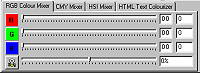 The Red, Green, and Blue Mixer controls are a very simple way to choose and
adjust a chosen colour. Red, Green, and Blue are the values that the computer
uses to display colour on your monitor. By sliding the mixer controls to the
right you are increasing the mixture value of that colour in relation to the
other colours. When you move the mixer slide bars, the selected colour values
will change instantly. (There is information about the Intensity control, that
is not mentioned here, later in this manual.)
The Red, Green, and Blue Mixer controls are a very simple way to choose and
adjust a chosen colour. Red, Green, and Blue are the values that the computer
uses to display colour on your monitor. By sliding the mixer controls to the
right you are increasing the mixture value of that colour in relation to the
other colours. When you move the mixer slide bars, the selected colour values
will change instantly. (There is information about the Intensity control, that
is not mentioned here, later in this manual.)
b) CMY Mixer Controls
 The Cyan, Magenta, and Yellow mixer controls are actually the inverse of the
Red, Green, and Blue controls. When using these controls you will see immediate
changes to the selected colour values. These controls were added for those who
are used to these adjustments from working in the Photography field or
programmers that need to see converted values for printing colour on CMY based
printers that don't use an automatic conversion from RGB.
The Cyan, Magenta, and Yellow mixer controls are actually the inverse of the
Red, Green, and Blue controls. When using these controls you will see immediate
changes to the selected colour values. These controls were added for those who
are used to these adjustments from working in the Photography field or
programmers that need to see converted values for printing colour on CMY based
printers that don't use an automatic conversion from RGB.
c) HS... Mixer Controls
 HSB, HSV, HSI are similar methods of producing colour. HSB (Hue, Saturation,
and Brightness), HSV (Hue, Saturation, Vibrance), HSI (Hue, Saturation, and
Intensity), are related but their values differ when creating the same colour.
HSB and HSV are the closest to each other but HSI differs greatly in its
Intensity value.
The Hue Saturation methods are very easy to use but are programatically
very complicated adjustments based on different colour theories. These
adjustments allow you to take an existing colour and adjust it by its Hue
(tonal value), Saturation (its purity in relation to gray) and
Intensity (its brightness in relation to black and its brightest single hue
value - or in the case of HSI, pure white).
Each of these theories used in this program have not been adjusted in their
display of colour in relation to the human eye's sensitivity. When using these
adjustments you will be seeing the raw results of their calculations.
You may notice different results when using different photo editing programs.
So far I have found that every program uses a different method to get its
colour results. (Some atempting to adjust for the human eye and some do not)
When porting colours between programs it is best to use the RGB values or the
export features of the pro version of this program.
HSB, HSV, HSI are similar methods of producing colour. HSB (Hue, Saturation,
and Brightness), HSV (Hue, Saturation, Vibrance), HSI (Hue, Saturation, and
Intensity), are related but their values differ when creating the same colour.
HSB and HSV are the closest to each other but HSI differs greatly in its
Intensity value.
The Hue Saturation methods are very easy to use but are programatically
very complicated adjustments based on different colour theories. These
adjustments allow you to take an existing colour and adjust it by its Hue
(tonal value), Saturation (its purity in relation to gray) and
Intensity (its brightness in relation to black and its brightest single hue
value - or in the case of HSI, pure white).
Each of these theories used in this program have not been adjusted in their
display of colour in relation to the human eye's sensitivity. When using these
adjustments you will be seeing the raw results of their calculations.
You may notice different results when using different photo editing programs.
So far I have found that every program uses a different method to get its
colour results. (Some atempting to adjust for the human eye and some do not)
When porting colours between programs it is best to use the RGB values or the
export features of the pro version of this program.
d) Intensity Adjustments:
There are intensity adjustments on all of the Mixer controls but the RGB and
CMY use a different control to the HS. RGB and CMY use a control which
adjusts brightness without changing any set colour mixer values. This was to
allow the freedom of increasing the brightness of a colour and selecting,
copying, or storing it without losing the original colour. The HS adjustment
is an attempt to use a scientific method to chose a colour. Make sure you keep
an eye on where your Intensity values of the RGB and CMY mixers when using the
HS adjustments. If they are set, their numeric value will display with a
yellow background. Clicking on the lightbulb icon will reset the value to 0.
e) Mixer Features:
The RGB, CMY and HS mixers have speedy adjustments. That means that
you can click on the panel with the adjustment's letter and it will snap to preset
values. The RGB and CMY mixers will snap to multiples of 33h (51 decimal).
These presets represent the web safe values of those colours. $$If you right
click on the slide adjustment you will be able to turn on the "Web Safe
Indicator Grid". The grid shows the position of the web safe colours along the
slide bar adjustment. The HS hue panel, when left clicked, will increase
values in increments of 30° and when right clicked will decrement by 30°.
Note also that only the RGB slide bars will accept text input to select their
colour intensity. The values are from 0 to 255 decimal or 00 to FF hexadecimal.
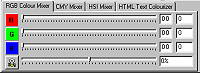 The Red, Green, and Blue Mixer controls are a very simple way to choose and
adjust a chosen colour. Red, Green, and Blue are the values that the computer
uses to display colour on your monitor. By sliding the mixer controls to the
right you are increasing the mixture value of that colour in relation to the
other colours. When you move the mixer slide bars, the selected colour values
will change instantly. (There is information about the Intensity control, that
is not mentioned here, later in this manual.)
The Red, Green, and Blue Mixer controls are a very simple way to choose and
adjust a chosen colour. Red, Green, and Blue are the values that the computer
uses to display colour on your monitor. By sliding the mixer controls to the
right you are increasing the mixture value of that colour in relation to the
other colours. When you move the mixer slide bars, the selected colour values
will change instantly. (There is information about the Intensity control, that
is not mentioned here, later in this manual.) The Cyan, Magenta, and Yellow mixer controls are actually the inverse of the
Red, Green, and Blue controls. When using these controls you will see immediate
changes to the selected colour values. These controls were added for those who
are used to these adjustments from working in the Photography field or
programmers that need to see converted values for printing colour on CMY based
printers that don't use an automatic conversion from RGB.
The Cyan, Magenta, and Yellow mixer controls are actually the inverse of the
Red, Green, and Blue controls. When using these controls you will see immediate
changes to the selected colour values. These controls were added for those who
are used to these adjustments from working in the Photography field or
programmers that need to see converted values for printing colour on CMY based
printers that don't use an automatic conversion from RGB. HSB, HSV, HSI are similar methods of producing colour. HSB (Hue, Saturation,
and Brightness), HSV (Hue, Saturation, Vibrance), HSI (Hue, Saturation, and
Intensity), are related but their values differ when creating the same colour.
HSB and HSV are the closest to each other but HSI differs greatly in its
Intensity value.
The Hue Saturation methods are very easy to use but are programatically
very complicated adjustments based on different colour theories. These
adjustments allow you to take an existing colour and adjust it by its Hue
(tonal value), Saturation (its purity in relation to gray) and
Intensity (its brightness in relation to black and its brightest single hue
value - or in the case of HSI, pure white).
Each of these theories used in this program have not been adjusted in their
display of colour in relation to the human eye's sensitivity. When using these
adjustments you will be seeing the raw results of their calculations.
You may notice different results when using different photo editing programs.
So far I have found that every program uses a different method to get its
colour results. (Some atempting to adjust for the human eye and some do not)
When porting colours between programs it is best to use the RGB values or the
export features of the pro version of this program.
HSB, HSV, HSI are similar methods of producing colour. HSB (Hue, Saturation,
and Brightness), HSV (Hue, Saturation, Vibrance), HSI (Hue, Saturation, and
Intensity), are related but their values differ when creating the same colour.
HSB and HSV are the closest to each other but HSI differs greatly in its
Intensity value.
The Hue Saturation methods are very easy to use but are programatically
very complicated adjustments based on different colour theories. These
adjustments allow you to take an existing colour and adjust it by its Hue
(tonal value), Saturation (its purity in relation to gray) and
Intensity (its brightness in relation to black and its brightest single hue
value - or in the case of HSI, pure white).
Each of these theories used in this program have not been adjusted in their
display of colour in relation to the human eye's sensitivity. When using these
adjustments you will be seeing the raw results of their calculations.
You may notice different results when using different photo editing programs.
So far I have found that every program uses a different method to get its
colour results. (Some atempting to adjust for the human eye and some do not)
When porting colours between programs it is best to use the RGB values or the
export features of the pro version of this program.